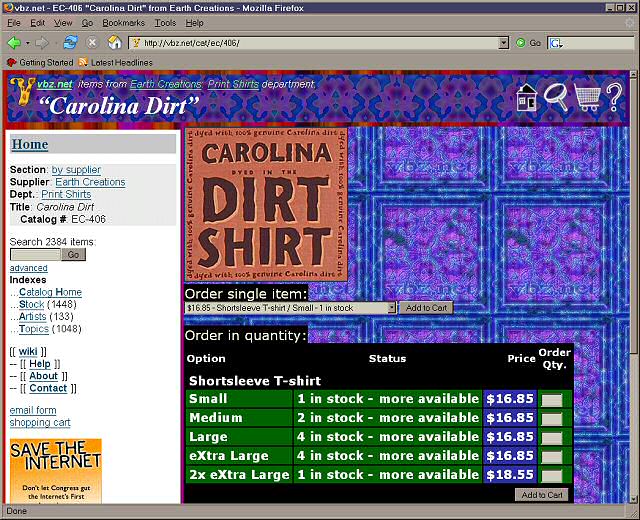Difference between revisions of "Help:Cart"
m (Woozle moved page Shopping cart help to Help:Cart: reorganizing) |
m (bug tracker link update - using template now) |
||
| (One intermediate revision by the same user not shown) | |||
| Line 1: | Line 1: | ||
| − | In order to add items to your shopping cart, you first need to be on a page which looks like this: | + | [[category:help]] |
| + | In order to add items to your shopping cart, you first need to be on a page which looks something like this (the layout has been changed slightly since this screenshot was taken, but the general idea remains the same): | ||
[[Image:2006-07-01 cdirt screenshot in ffox.web.jpg]] | [[Image:2006-07-01 cdirt screenshot in ffox.web.jpg]] | ||
| − | Note the two "['''Add to Cart''']" buttons. | + | Note the two "['''Add to Cart''']" buttons. I took out the top one to reduce clutter, but the lower one -- after the list of items -- should be present. Please [[help:contact|let me know]] if it is not! I want to make sure the store works for everyone. Please note that you do not have to create an account in order to shop on our site. |
Assuming you see both buttons, you can add items to your cart in either of two ways: | Assuming you see both buttons, you can add items to your cart in either of two ways: | ||
| Line 11: | Line 12: | ||
The next page you see should be the shopping cart, and it should include a final order total with shipping. To complete your order, press the ['''Finish Order >>'''] button; this takes you to the checkout pages, where you enter your shipping and payment information. | The next page you see should be the shopping cart, and it should include a final order total with shipping. To complete your order, press the ['''Finish Order >>'''] button; this takes you to the checkout pages, where you enter your shipping and payment information. | ||
| − | If you aren't able to check out for some reason, please check | + | If you aren't able to check out for some reason, please check {{l/bugtracker}} to see if we're working on a known problem. |
Please feel free to [[contact]] us with any questions or to alert us to any problems of which we may not be aware. | Please feel free to [[contact]] us with any questions or to alert us to any problems of which we may not be aware. | ||
Latest revision as of 22:57, 16 June 2014
In order to add items to your shopping cart, you first need to be on a page which looks something like this (the layout has been changed slightly since this screenshot was taken, but the general idea remains the same):
Note the two "[Add to Cart]" buttons. I took out the top one to reduce clutter, but the lower one -- after the list of items -- should be present. Please let me know if it is not! I want to make sure the store works for everyone. Please note that you do not have to create an account in order to shop on our site.
Assuming you see both buttons, you can add items to your cart in either of two ways:
- Select an item from the drop-down list (right after "Order single item") and press [Add to Cart]
- In the "Order in quantity" section, enter quantities for each item you want to order. Rows left blank will not be added; you can order as many or as few of each item as you want. When you have entered the quantities you want, press the [Add to Cart] button at the bottom of the list.
The next page you see should be the shopping cart, and it should include a final order total with shipping. To complete your order, press the [Finish Order >>] button; this takes you to the checkout pages, where you enter your shipping and payment information.
If you aren't able to check out for some reason, please check HyperTracker to see if we're working on a known problem.
Please feel free to contact us with any questions or to alert us to any problems of which we may not be aware.